7장 배포 자동화 github action
Must Have 박미정의 깃&깃허브 입문 정리 MOC
깃허브 액션
이러한 일련의 작업 과정들을 자동화해주는 github의 도구 github action이다
액션은 이벤트(풀 리퀘스트, 푸시 등등) 기반으로 어떤 이벤트가 발생했을 때 특정 명령 혹은 명령집합을 자동으로 실행시킬 수 있음.
예를들면, 브런치에서 코드 push가 일어나면 자동으로 실행될 명령을 지정할 수 있음.
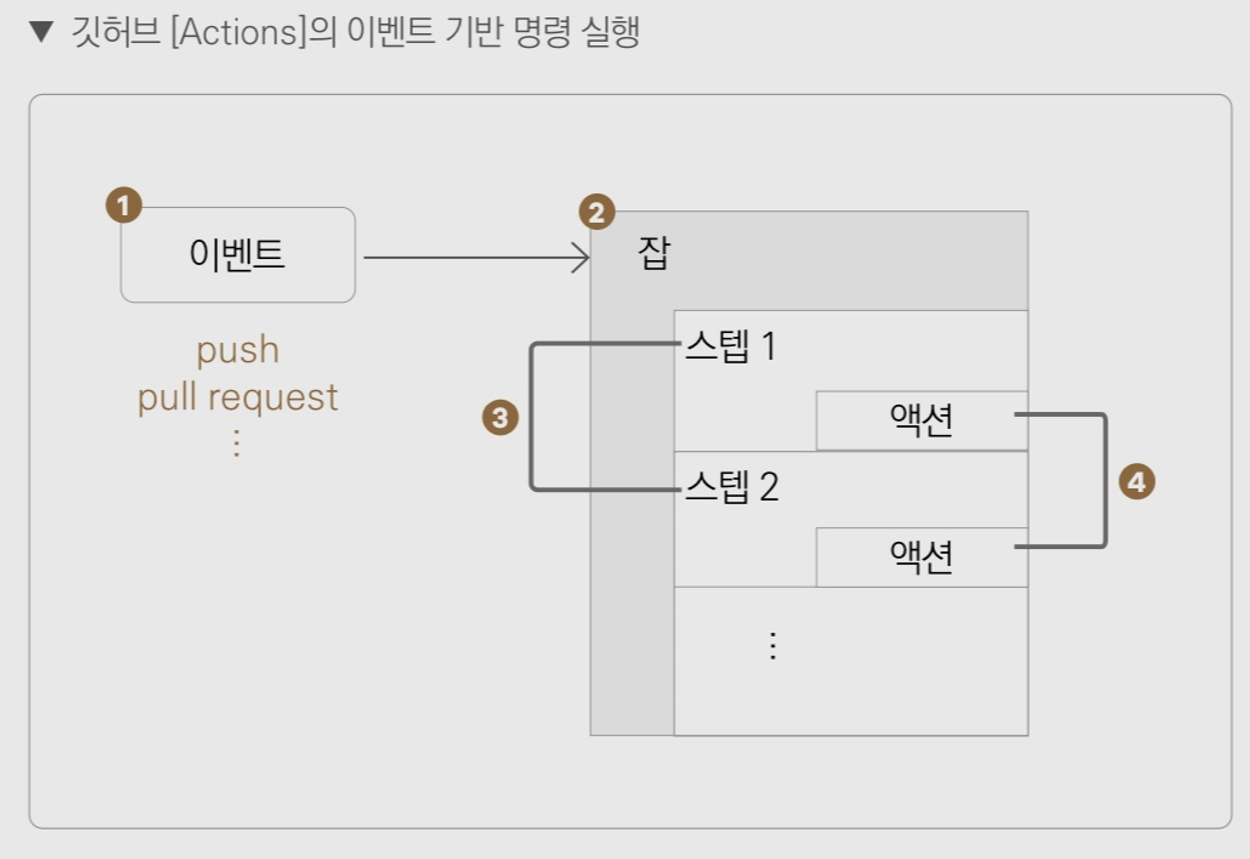
- 이벤트 : 액션 작업을 실행시키는 특정 이벤트.
- 잡 : 단일 환경에서 실행될 명령의 집합
- 스텝 : 잡 안에서 실행하게될 명령들을 정의
- 액션 : 단일 명령 그 자체
job이란 독립된 가상 머신 또는 컨테이너에서 돌아가는 하나의 처리 단위를 의미한다.
액션 설정
깃허브에 액션 추가할 수도 있고, 지역 저장소에서 액션 추가해서 반영할 수도 있음.
# This workflow will do a clean install of node dependencies, build
the source code and run tests across different versions of node
# For more information see: https://help.github.com/actions/language-and-framework-guides/using-nodejs-with-github-actions
name: Node. js CI
on:
push:
branches: [ main ]
pull_request:
branches: [ main ]
jobs:
build:
runs-on: ubuntu-latest
steps:
- uses: actions/checkout@v2
- name: Use Node. js ${{ matrix.node-version }} uses: actions/setup-node@v1 with:
node-version: ${{ matrix.node-version }}
- run: npm ci
- run: npm run build --if-present
- run: npm test
- name : 해당 워크플로의 이름
- on : 이벤트를 명시. 위에서는 main 브런치에 push 가 발생했을 때, pull_request가 발생했을 때.
- jobs : 같은 환경에서 실행할 작업을 정의. 각 작업은 개별 환경에서 병렬로 실행
- build : job 의 이름. 여기에서는 job의 이름이 “build” 인 것이다.
- runs-on : job이 실행되는 환경. 예제에서는 우분투에서 실행한다는 의미
- steps : 특정 job에 포함된 순차적인 명령의 집합.
- uses : 현재 단계에서 사용할 액션.
actions/chekcout@v2는 액션을 사용해서 원격 저장소에서 소스코드를 실행환경으로 가져온다는 의 - name : 현재 단계의 이름.
- run : 해당 job이 실행되는 환경에서 셸 명령어
- uses : 현재 단계에서 사용할 액션.
코드 수정후 작업 자동화 설정해보기
- 테스트 파일 작성
- 작업 자동화를 위한 킷허브 액션 설정 파일 작성
- 깃허브 원격 저장소에서 작업 자동화 결과 확인
npm install mocha
mocha 설치해주고, 테스트파일 작성
describe('Default Test Set', ()=>{
it('test1 should be passed', ()=>{
console.log('test passed')
});
it('test2 should be passed', ()=>{
console.log('test2 passed')
});
});
mocha 이용해서 테스트파일 실행
./node_modues/.bin/mocha test.spec.js
pakage.json 파일에 test명령어 추가
{
"name": "mastering-git-github",
"version": "0.0.0",
"private": true,
"scripts": {
"start": "node ./bin/www",
"test": "./node_modules/.bin/mocha test.spec.js"
},
"dependencies": {
"cookie-parser": "~1.4.4",
"debug": "~2.6.9",
"express": "^4.18.2",
"mocha": "^10.2.0",
"morgan": "~1.9.1"
}
}
깃허브 액션 파일 생성
mkdir .github
mkdir .github/workflows
# This workflow will do a clean installation of node dependencies, cache/restore them, build the source code and run tests across different versions of node
# For more information see: https://docs.github.com/en/actions/automating-builds-and-tests/building-and-testing-nodejs
name: Build
on:
push:
branches: ["main"]
jobs:
build:
runs-on: ubuntu-latest
strategy:
matrix:
node-version: [16.x]
# See supported Node.js release schedule at https://nodejs.org/en/about/releases/
steps:
- uses: actions/checkout@v3
- name: Use Node.js ${{ matrix.node-version }}
uses: actions/setup-node@v1
with:
node-version: ${{ matrix.node-version }}
- run: npm install
- run: npm test
git add,commit,push 해서 github의 actions 탭에서 정상적으로 작동한 모습을 확인할 수 있다.
배포 자동화 설정하기
자동화 이용해서 배포 자동으로 실행하기
AWS ECS 에 배포하기
AWS ECS 는 AWS 에서 제공하는 컨테이너 관리 서비스
ECS 사용해서 애플리케이션 실행하고 관리할 수 있음.
name: Deploy to Amazon ECS
on:
push:
branches: [ "main" ]
env:
AWS_REGION: MY_AWS_REGION # set this to your preferred AWS region, e.g. us-west-1
ECR_REPOSITORY: MY_ECR_REPOSITORY # set this to your Amazon ECR repository name
ECS_SERVICE: MY_ECS_SERVICE # set this to your Amazon ECS service name
ECS_CLUSTER: MY_ECS_CLUSTER # set this to your Amazon ECS cluster name
ECS_TASK_DEFINITION: MY_ECS_TASK_DEFINITION # set this to the path to your Amazon ECS task definition
# file, e.g. .aws/task-definition.json
CONTAINER_NAME: MY_CONTAINER_NAME # set this to the name of the container in the
# containerDefinitions section of your task definition
permissions:
contents: read
jobs:
deploy:
name: Deploy
runs-on: ubuntu-latest
environment: production
steps:
- name: Checkout
uses: actions/checkout@v3
- name: Configure AWS credentials
uses: aws-actions/configure-aws-credentials@v1
with:
aws-access-key-id: ${{ secrets.AWS_ACCESS_KEY_ID }}
aws-secret-access-key: ${{ secrets.AWS_SECRET_ACCESS_KEY }}
aws-region: ${{ env.AWS_REGION }}
- name: Login to Amazon ECR
id: login-ecr
uses: aws-actions/amazon-ecr-login@v1
- name: Build, tag, and push image to Amazon ECR
id: build-image
env:
ECR_REGISTRY: ${{ steps.login-ecr.outputs.registry }}
IMAGE_TAG: ${{ github.sha }}
run: |
# Build a docker container and
# push it to ECR so that it can
# be deployed to ECS.
docker build -t $ECR_REGISTRY/$ECR_REPOSITORY:$IMAGE_TAG .
docker push $ECR_REGISTRY/$ECR_REPOSITORY:$IMAGE_TAG
echo "image=$ECR_REGISTRY/$ECR_REPOSITORY:$IMAGE_TAG" >> $GITHUB_OUTPUT
- name: Fill in the new image ID in the Amazon ECS task definition
id: task-def
uses: aws-actions/amazon-ecs-render-task-definition@v1
with:
task-definition: ${{ env.ECS_TASK_DEFINITION }}
container-name: ${{ env.CONTAINER_NAME }}
image: ${{ steps.build-image.outputs.image }}
- name: Deploy Amazon ECS task definition
uses: aws-actions/amazon-ecs-deploy-task-definition@v1
with:
task-definition: ${{ steps.task-def.outputs.task-definition }}
service: ${{ env.ECS_SERVICE }}
cluster: ${{ env.ECS_CLUSTER }}
wait-for-service-stability: true
- env : ECS에 접근하고 배포하는데 필요한 값들을 정의
- name : Configure AWS credentials
AWS에 접근하는 단계. 발급받은 key 정보 - name : Login to Amazon ECR
AWS 접근 후 컨테이너 이미지 저장소인 ECR에 접근 - name : Build, tag, and push image to Amazon ECR
원격 저장소의 코드를 기반으로 도커 이미지 빌드하고 AWS ECR에 반영 - name : Fill in the new image ID in the Amazon ECS task definition
생성된 도커이미지 정보를 eCS의 작업 상세 정의에 해당하는 task definition에 설정하는 단계 - name : Deploy Amazaon ECS task definition
정의 완료된 ECS task definition 을 ECS 서비스의 특정 클러스터에 배포하는 단계
Azure App service에 배포하기
Azure App service는 애저에서 제공하는 애플리케이션 배포 및 관리 서비스로 인프라를 직접 관리하지 않아도 된다.
on:
push:
branches: [ "main" ]
workflow_dispatch:
env:
AZURE_WEBAPP_NAME: your-app-name # set this to your application's name
AZURE_WEBAPP_PACKAGE_PATH: '.' # set this to the path to your web app project, defaults to the repository root
NODE_VERSION: '14.x' # set this to the node version to use
permissions:
contents: read
jobs:
build:
runs-on: ubuntu-latest
steps:
- uses: actions/checkout@v3
- name: Set up Node.js
uses: actions/setup-node@v3
with:
node-version: ${{ env.NODE_VERSION }}
cache: 'npm'
- name: npm install, build, and test
run: |
npm install
npm run build --if-present
npm run test --if-present
- name: Upload artifact for deployment job
uses: actions/upload-artifact@v3
with:
name: node-app
path: .
deploy:
permissions:
contents: none
runs-on: ubuntu-latest
needs: build
environment:
name: 'Development'
url: ${{ steps.deploy-to-webapp.outputs.webapp-url }}
steps:
- name: Download artifact from build job
uses: actions/download-artifact@v3
with:
name: node-app
- name: 'Deploy to Azure WebApp'
id: deploy-to-webapp
uses: azure/webapps-deploy@v2
with:
app-name: ${{ env.AZURE_WEBAPP_NAME }}
publish-profile: ${{ secrets.AZURE_WEBAPP_PUBLISH_PROFILE }}
package: ${{ env.AZURE_WEBAPP_PACKAGE_PATH }}
- env : Azure App service 이름 및 경로 정보
- name : Deploy to Azure WebApp
이전 단계에서 빌드된 Node.js 애플리케이션을 App service에 배포하는 단계